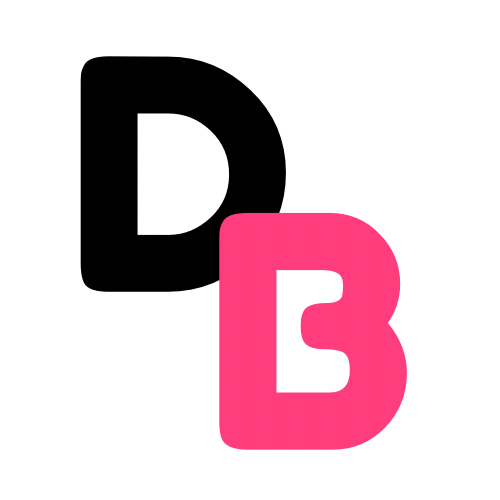Top 8 Website Design Platforms for Beginners: Pros, Cons & Real-World Insights
Lets be honest.. having a professional-looking website is essential for anyone starting a business, portfolio, blog, or side hustle. But with so many website builders and website design platforms available, it can be overwhelming for beginners to know which one suits their needs and financial situation best.
Whether you’re a solopreneur, creative, or small business owner, this guide breaks down the top 8 website design platforms for beginners—with pros and cons based on real user experiences and industry analysis.
1. Wix
Best for: Total beginners looking for drag-and-drop simplicity.
Wix is often the first platform that comes to mind when talking about beginner-friendly website builders—and for good reason. With its intuitive drag-and-drop interface, users can design a fully functional and visually stunning website without touching a single line of code. Wix offers hundreds of customizable templates, a user-friendly editor, and built-in tools like SEO guides and mobile optimization.
Pros:
- Extremely beginner-friendly
- Free plan available
- Vast template selection
- Built-in tools for SEO, email marketing, and booking
Cons:
- Once a template is chosen, it cannot be changed without starting from scratch
- Ads appear on the free plan
- Limited customization for advanced users
User Insight: Many users praise Wix for getting a website up quickly, but advanced users find it limiting when scaling a growing business.
2. WordPress.com
Best for: Bloggers and content creators who want long-term flexibility.
WordPress.com is the hosted version of the world’s most popular CMS, WordPress.org. It’s a solid choice for beginners wanting control and flexibility without managing their own server. With thousands of themes and plugins, WordPress.com can scale as your business grows.

Pros:
- Excellent for blogging and content-heavy websites
- Scalable with paid plans
- SEO-friendly and mobile responsive
- Large community and support base
Cons:
- Free plan has limited customization
- Requires some learning curve with plugins and theme settings
- Customization may require upgrades to paid plans
User Insight: New users love the built-in blog features, but many note a steeper learning curve compared to drag-and-drop platforms like Wix.
3. Squarespace
Best for: Creatives and businesses looking for elegant, high-end design.
Squarespace stands out for its award-winning templates, perfect for creatives such as photographers, designers, and boutique businesses. With built-in e-commerce tools, it’s also a great option for selling digital or physical products. While not quite as intuitive as Wix, Squarespace offers a polished, streamlined design process.
Pros:
- Stunning templates
- Built-in ecommerce and marketing tools
- Excellent customer support
- All-in-one platform (hosting, domain, design)
Cons:
- Slightly less intuitive editor
- Limited third-party app marketplace
- Fewer customization options without code
User Insight: Designers and artists love the minimalism, while beginners sometimes feel it takes time to learn the layout structure.
4. Shopify
Best for: Beginners looking to build a powerful online store.
Shopify is the leading e-commerce platform for small to mid-sized businesses. Designed for online selling, it provides everything you need to manage inventory, process payments, and run marketing campaigns. With a simple backend and vast app marketplace, Shopify balances ease-of-use with professional-grade power.
Pros:
- Built specifically for e-commerce
- Fast setup and scalable
- Secure and reliable hosting
- App store with thousands of integrations
Cons:
- Monthly fees add up quickly
- Limited template flexibility without code
- Not ideal for content-heavy sites like blogs
User Insight: Most beginners love the guided onboarding and store features, but non-ecommerce users may find it excessive.
5. Weebly (by Square)
Best for: Small local businesses or simple personal websites.
Weebly offers one of the simplest editors on the market, ideal for users who want a clean, functional website fast. Recently acquired by Square, it’s increasingly focused on small business ecommerce, especially brick-and-mortar stores looking to go digital.
Pros:
- Very easy to use
- Great for small shops and service businesses
- Affordable pricing
- Integrated with Square for payments
Cons:
- Less modern design options
- Fewer features than competitors
- Limited SEO and content tools

User Insight: Great for low-maintenance websites, but businesses planning to scale or grow digital presence may outgrow it.
6. Webflow
Best for: Beginners with design experience or long-term design goals.
Webflow merges the visual control of platforms like Wix with the customization of WordPress. Although it has a steeper learning curve, beginners with a passion for design or aspirations to learn more advanced web development often gravitate toward it. Webflow gives pixel-perfect control and generates clean code in the background.
Pros:
- Unmatched design flexibility
- Built-in CMS features
- SEO-friendly
- Great for scalable projects
Cons:
- Steep learning curve
- Not beginner-friendly for casual users
- Pricing can be confusing
User Insight: Users who enjoy design find Webflow empowering, while complete beginners may feel overwhelmed without tutorials.
7. Zyro
Best for: Quick website building with smart AI tools.
Zyro is a newer platform that focuses on speed and simplicity. Known for its AI-driven features like logo makers and content generators, Zyro is ideal for startups and side hustlers who want a simple online presence without spending weeks in development.
Pros:
- Very affordable
- AI tools to generate content and images
- Fast performance and loading
- E-commerce ready
Cons:
- Fewer templates and integrations
- Not as customizable as bigger platforms
- Less community support due to being newer
User Insight: Users love how quickly they can go live, but some report limitations when building more complex websites.
8. GoDaddy Website Builder
Best for: Users already using GoDaddy for domain/hosting services.
GoDaddy’s Website Builder has evolved into a competent tool for basic websites. It’s designed for business owners who want to get something online fast, especially if they’ve already registered a domain or email through GoDaddy.
Pros:
- Seamless domain and email integration
- Simple, intuitive builder
- Built-in marketing tools
- 24/7 customer support
Cons:
- Limited design flexibility
- Less sophisticated than Squarespace or Wix
- Can feel too templated
User Insight: Best for fast site setup, but users seeking modern, interactive designs may want to explore other platforms.
Conclusion: Which Platform is Best for You?
Choosing the right website builder depends on your goals, technical comfort level, and future growth plans. For creative control, Squarespace or Webflow may be ideal. For e-commerce, Shopify is a leader. Total beginners may love the simplicity of Wix or Weebly. And for those thinking long-term about content and SEO, WordPress.com remains a powerhouse.
If you’re still unsure, reach out to Dabrando Creative Agency for guidance or fully managed website design services tailored to your business. We’re experts at turning digital ideas into real, revenue-driving platforms.
📧 Need some help from professional Website Designers?
Contact us today at grow@dabrando.co.uk or explore our services to learn more, or Book A Free Discover Call to get started today!